Client laptop Setup¶
Software Installation¶
- Install Java jdk on the client laptop/pc. Follow the link to Download
- Allow the java.exe and javaw.exe through firewall.
Note
Please make sure that java is runnable from command prompt. If not add manually the dir of java bin to PATH environment variable.
Open VPN Client Setup¶
- Download the open vpn client software and configure the credentials.
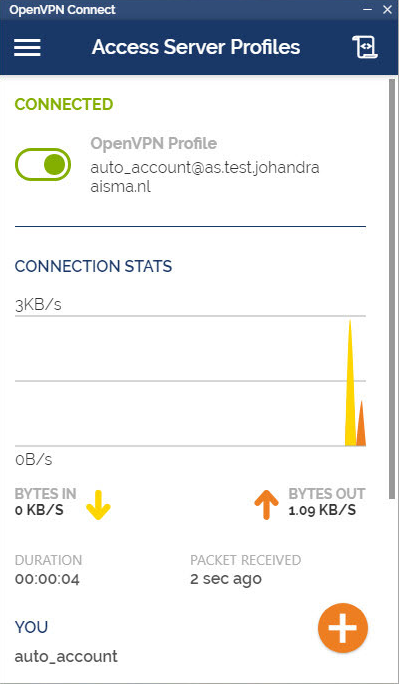
- Private ip that is obtained from here will be used for registration.
Download the Client Sofwtware¶
- Chromedriver and selenium standalone files are already included in the zip pacakage.
- Once the client software is downloaded . Extract and run the exe file.
- Enter the code that is obtained from registering from hosted site.
- Click on Connect.
Verifying whether the Client is Connected to HUB¶
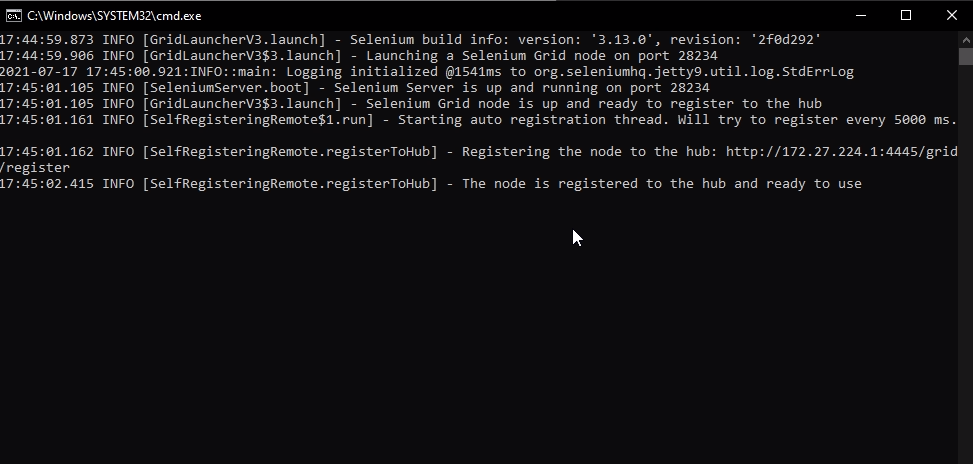
- After the node gets registered with the hub we should see the message as shown in the picture above.
Note
If the open vpn server gets updated then the ip will be updated in client software. Need to replace the dll in the already downloaded zip or client can download the new zip.